Download and Install
First things first, let's grab Insomnia. Head over to the official Insomnia website (https://insomnia.rest/) and download the Windows installer. Once the download is complete, run the installer and follow the on-screen instructions to install it on your machine. Easy-peasy!
Create a Workspace
After installation, launch Insomnia. You'll be greeted with the option to create a new workspace. Workspaces in Insomnia are like containers for your API testing projects. Create a workspace and give it a meaningful name.
Add Your First Request
Now that you have a workspace, it's time to add your first API request. Click the "+ New Request" button in the top-left corner. A new request tab will appear. Here, you can enter the details of the API you want to test, such as the URL, HTTP method (GET, POST, etc.), headers, and request body.
Organize with Requests and Folders
As your API testing efforts grow, you might want to organize your requests into folders. You can create folders within your workspace to categorize and structure your requests logically. Right-click on the workspace or an existing folder and choose "New Folder" to create one.
Authorization and Environment Variables
Insomnia allows you to handle authorization and environment variables effortlessly. If your API requires authentication, you can specify the authorization type (e.g., Bearer Token, Basic Auth) and provide the necessary credentials. Additionally, you can define environment variables to store values that change across different requests or environments.
Send Requests and View Responses
Now it's time to unleash the power of Insomnia! Click the "Send" button to fire off your API request. Insomnia will show you the response details, including the status code, headers, and response body. You can also save the responses for future reference or share them with your team.
Organize and Export
Insomnia provides handy features to organize and export your API testing efforts. You can create folders, move requests, and even duplicate or delete them as needed. Furthermore, you can export your workspace or individual requests as JSON files to easily share them or back them up.
That's it! You're now on your way to becoming an Insomnia pro. But hold on, there's more!
Environment and Team Collaboration
Insomnia allows you to create different environments for various setups (e.g., development, staging, production) and switch between them effortlessly. You can also collaborate with your team by syncing workspaces using services like Insomnia Sync or exporting and importing workspace files.
Extensions and Plugins
Insomnia supports extensions and plugins, which can enhance its functionality even further. Explore the available extensions, such as code generation or automatic documentation, to streamline your API testing workflow.
Now that you have a solid understanding of how to use Insomnia, you can test APIs with ease, boost your productivity, and ensure the smooth functioning of your applications. Happy testing, and may your APIs always return 200 OK!
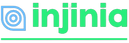
 RSS Feed
RSS Feed