What is espanso, you ask? It's an open-source text expander that allows you to create abbreviations for frequently used phrases or snippets of text. When you type an abbreviation, espanso automatically expands it into the full text, saving you from repetitive typing.
Download and Install
Head over to the official espanso website (https://espanso.org/) and grab the Windows installer. Run the installer and follow the on-screen instructions to complete the installation. Easy peasy!
Configuration
Once you've installed espanso, it's time to configure it to your liking. Don't worry; it's a breeze! Open a command prompt or PowerShell window and type `espanso edit`. This will open the configuration file in your default text editor.
Create your first expansion
In the configuration file, you'll see a section called `matches`. This is where you define your abbreviations and the corresponding expansions. For example, if you often type "omw" and want it to expand into "On my way!", simply add the following lines:
Start espanso
Return to the command prompt or PowerShell window and type `espanso start` to launch espanso. You'll see a small icon in your system tray indicating that espanso is running.
Test it out
Now comes the fun part! Open any text editor, word processor, or even a browser. Type your abbreviation, such as "omw," and marvel as it instantly expands into "On my way!" Voila! You just saved yourself some precious keystrokes.
That's all there is to it! You're now a master of espanso on Windows. But wait, there's more!
Advanced configuration
If you want to take things to the next level, espanso offers advanced features like conditional expansions, dynamic variables, and even regular expressions. Check out the espanso documentation (https://espanso.org/docs/) for more information on these exciting options.
Sync your configurations
Want to use espanso on multiple devices? No problem! You can synchronize your espanso configurations across devices using cloud storage services like Dropbox or Google Drive. Just make sure to point espanso to the synchronized configuration file.
So, there you have it! With espanso on your side, you can save time, avoid typos, and become a typing wizard. Enjoy the benefits of this fantastic text expander and let it do the heavy lifting for you. Happy typing!
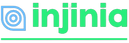
 RSS Feed
RSS Feed